Gather.town is a simple virtual space platform: the 2D metaverse!
No prior installation is required.A simple (recent) browser is sufficient. Although Gather works on Firefox, it seems more stable on Chromium or Chrome.
Of course, for a video conference, a microphone will be necessary and a camera appreciated.
If you want to use Gather Town regularly, including in multiple spaces, we recommend that you create an account on https://app.gather.town/signin.
Your preferences will be saved and you will save valuable time.
1 – Identification
Go to the link provided. A password is required for certain areas.
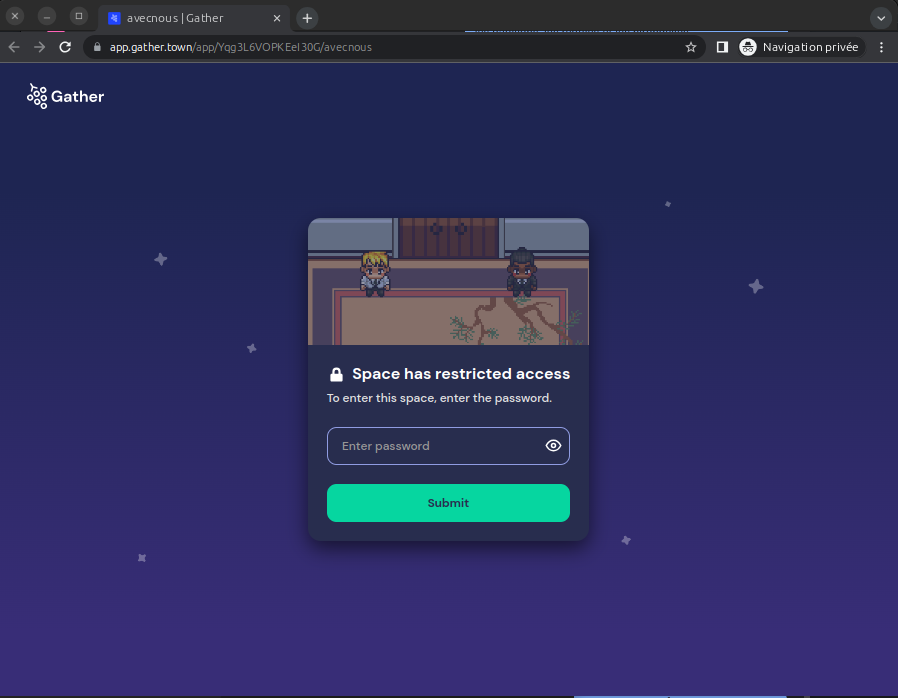
If a password is required, enter it.
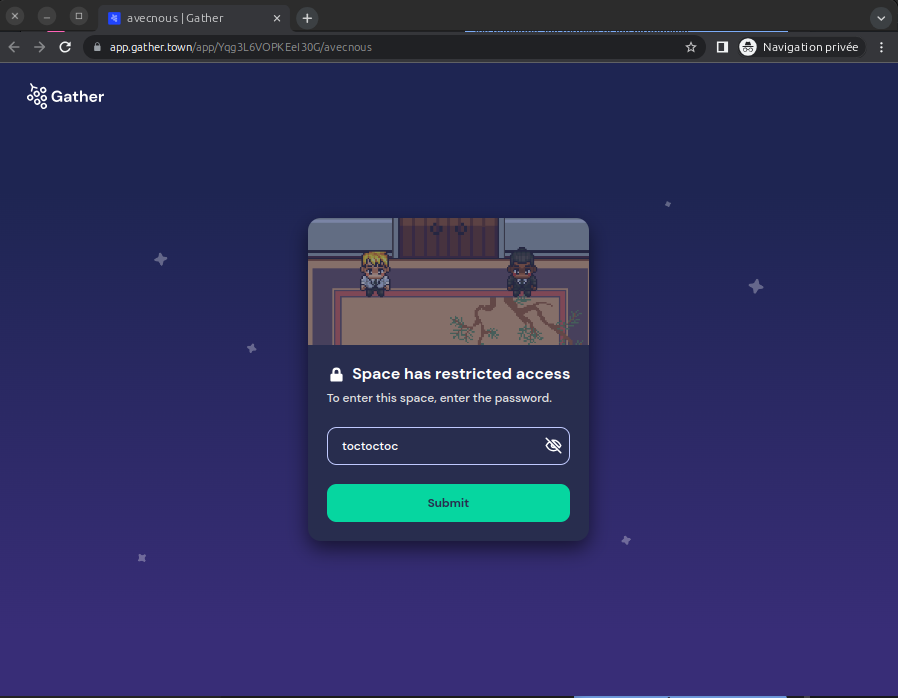
2 – Permissions
The next screen will ask you for permission to access your camera and microphone.
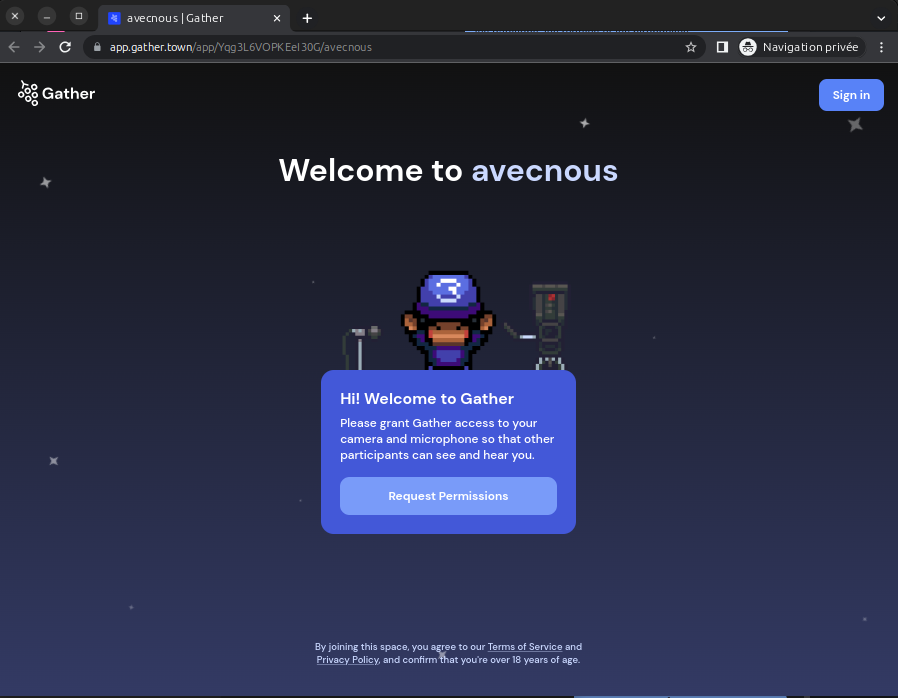
Accept camera access (or not?)
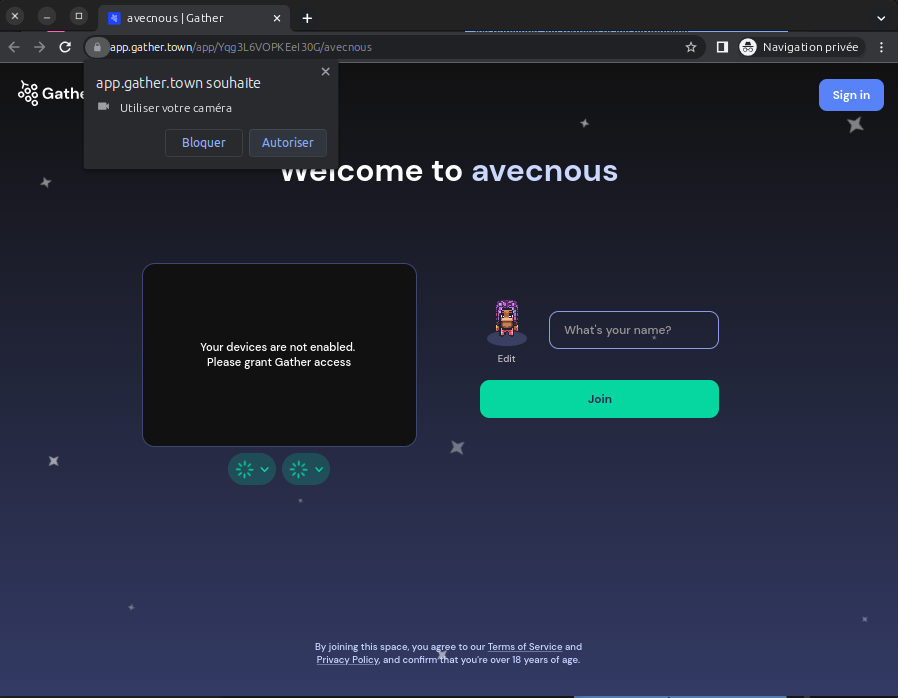
Allow access to the microphone
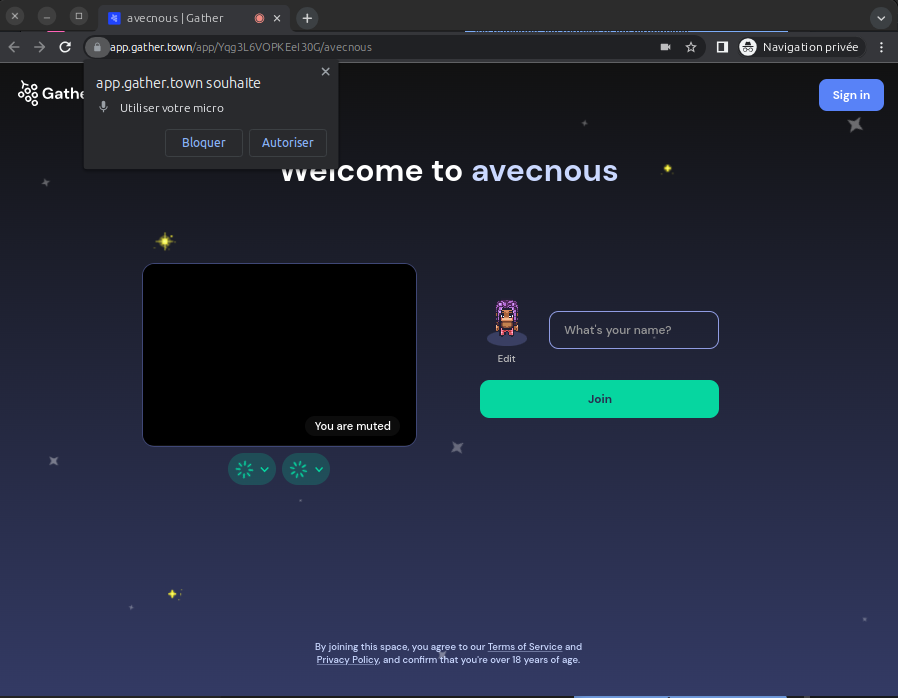
The microphone and preview camera are activated.
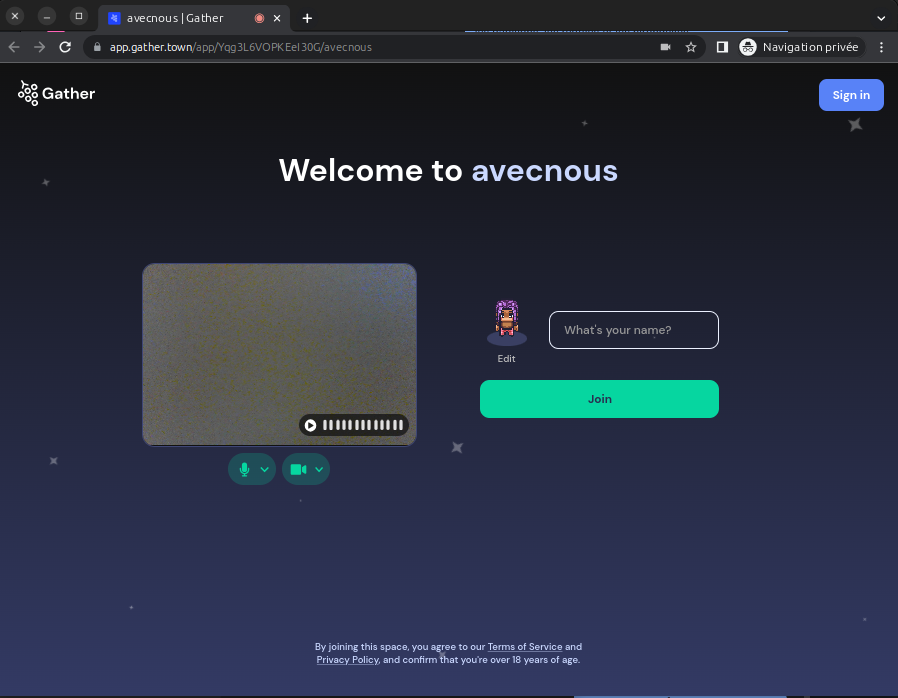
Now choose the name you want to appear under.
A good name is concise and explicit, including, for example, the name of the organization you represent.
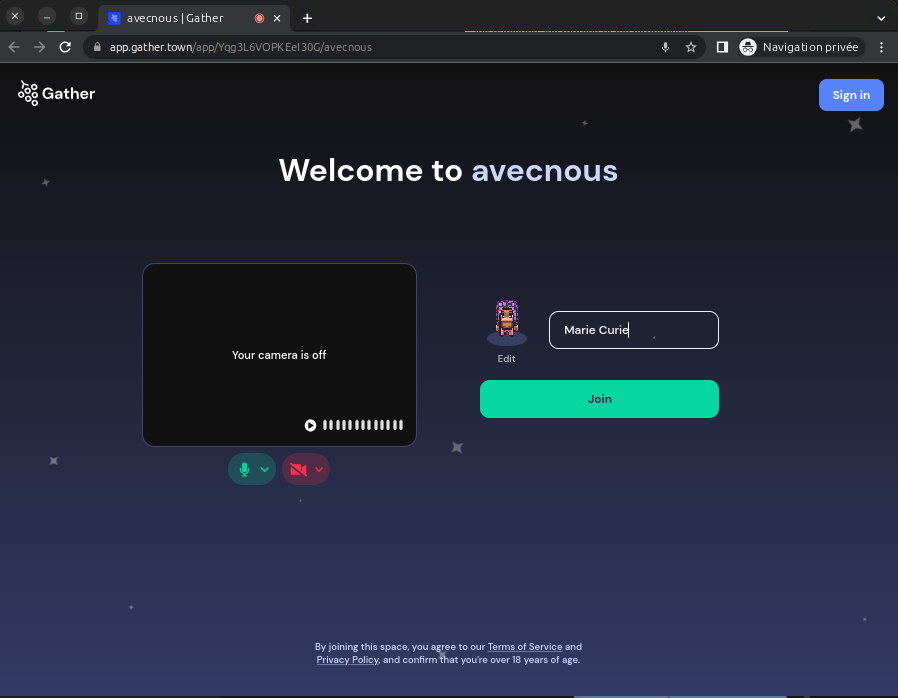
3 – Welcome
Welcome to our offices!
You can now move your avatar.
- On a desktop computer: use the arrow keys on the keyboard or double-click on a location.
- On mobile devices, press and hold the white button at the bottom center of the screen or double-tap anywhere.
In this space, as in real life, the further away you are from other people, the less you can hear them.
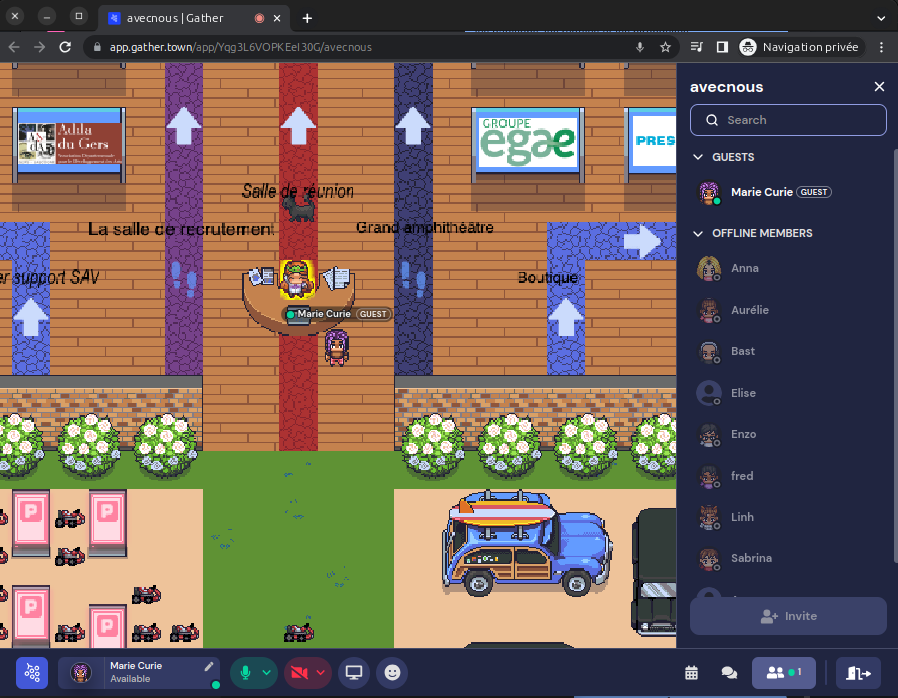
👆 You can control the activation and deactivation of your microphone, camera, and screen sharing using the buttons located at the bottom left of the window.
By following the red path, you will arrive at the meeting room, where you will be able to hear all of the participants in the room.
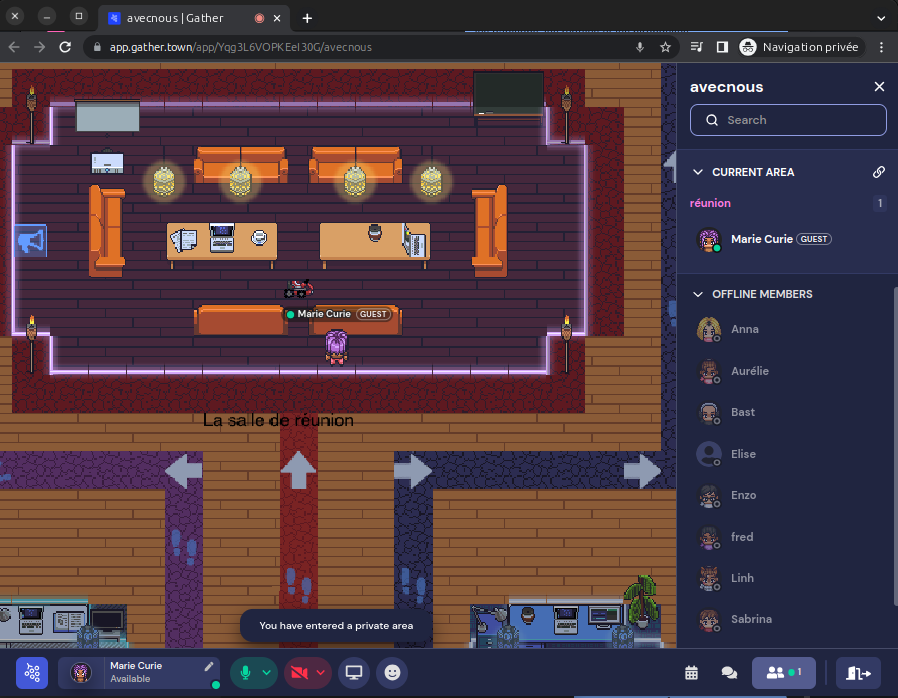
But our offices are much larger, and you can find us in one of the rooms on our premises.
